All of us internetaholics are familiar with the ritual of creating fake email addresses in order to register for one site or another. We have all done it. We know the drill. But to simplify matters I'm going to tell you a secret, which you can spread as much as you want! The instructions below are going to be a blessing for internet addicts and people who like to register for every useful (or useless) website.
Follow the steps below to generate as many fake email addresses as you want.
Step 1: Download and install Bulk Email Generator Here.
Step 2: Run it and this is what you will see:

Step 3: Uncheck “Random PWs” and enter the password you want to use for generated email addresses. And the number of email addresses you want to create in “How many” field.

Step 4: Hit on “Create Mails” and the software will start generating @usa.net email addresses.
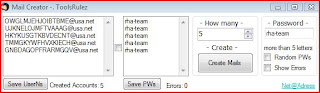
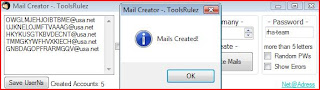
Step 5: After the specified emails are created, click on the checkbox between the email addresses generated and the passwords and save the email list on your computer as shown in the screenshot below:
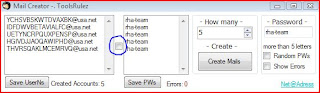
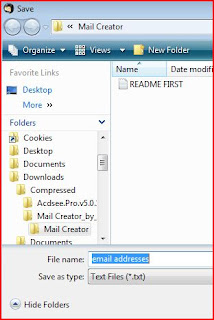
Step 6: Now, go to NetAddress and enter the login information using the email list that you have created and you will find yourself logged in to your email account as shown:
 Please, leave us a comment if this doesn't work for you ('cause it did for us).
Please, leave us a comment if this doesn't work for you ('cause it did for us).
This program has been developed by the courtesy of ToolsRulez.
Cheers!
Follow the steps below to generate as many fake email addresses as you want.
Step 1: Download and install Bulk Email Generator Here.
Step 2: Run it and this is what you will see:

Step 3: Uncheck “Random PWs” and enter the password you want to use for generated email addresses. And the number of email addresses you want to create in “How many” field.

Step 4: Hit on “Create Mails” and the software will start generating @usa.net email addresses.
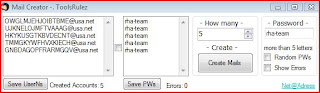
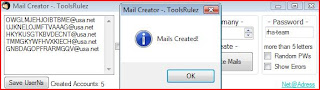
Step 5: After the specified emails are created, click on the checkbox between the email addresses generated and the passwords and save the email list on your computer as shown in the screenshot below:
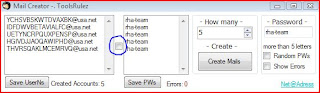
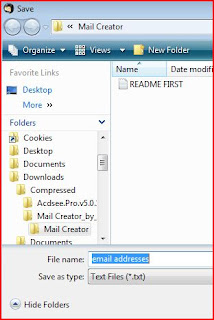
Step 6: Now, go to NetAddress and enter the login information using the email list that you have created and you will find yourself logged in to your email account as shown:
 Please, leave us a comment if this doesn't work for you ('cause it did for us).
Please, leave us a comment if this doesn't work for you ('cause it did for us).This program has been developed by the courtesy of ToolsRulez.
Cheers!













0 comments:
Post a Comment