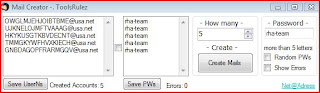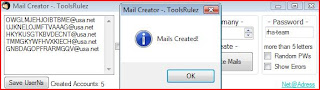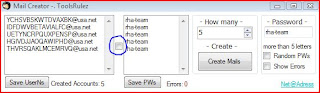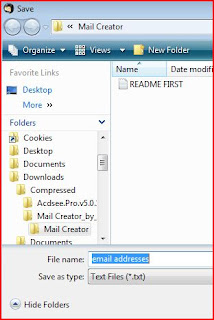Gadgets For Blogger - Button or language that often in this country is the key to where we are going to click difasilitas reduce it. How samples are generally button on your web browser? Examples like this: Button Is not it? I remind the button again, the most common button in your web browser with <button> code </ button>.
Variation Button to scripts that are not only alone, but CSS Hover and CSS Active.
CSS Code:
.buttonclass{
background:#FF0000;
border:1px solid #777;
padding:5px;
box-shadow:0 0 3px #ccc;
color:#000;
}
.buttonclass:hover{
background:#de0101;
border:1px solid #aaa;
}
.buttonclass:active{
background:#fc0;
border:1px solid #fff;
}
HTML Code:
<a href="#" class="buttonclass">Button</a></blockquote>
This is the result:
Button
Means that it can be concluded and Hover CSS code (effect that arises when the cursor is directed to the elements) and Active (effect that arises when the element is clicked) plays an important role in making the Button.
Once we learn what it is and how important the Code Button CSS Hover and Active, let's make Bubble Button CSS3 Animation. Ever thought about how to make Bubble Button using CSS3 like this?
Button Text
Only with CSS3 Animation Bubble Button was created!
Simply, how to make a button like that? Directly consider just how below
1. CSS3 Buble Button Animation
2. HTML Buble Button Animation
<a href="link" class="button gray">Button Text</a>
There is a code red which means classes are mandatory in specified. Can be replaced with a code orange, green, and blue!
Way!
Css style is identical to your blog or website. For Css, Css code place between <style> code with the code </ style> or <b:skin> with the code </ b: skin>
HTML code can be placed anywhere as long as the area <html> and </ html>;
Thanks for reading about Buble Button Animation with CSS3