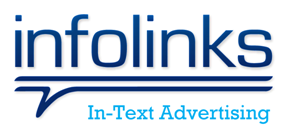
Are you looking for monatization opportunities for your blog or website? Most of bloggers and webmasters looking for monetization opportunities to earn extra income via published content. As their site's user engagement grows, they will find monatization as a hidden opportunity to jump more few steps ahead. When it comes to monatization, you will find various kind of options if you google it. Once we hear about monetization, our mind will cross with banner advertisements on a website. That's how we define an advertisement on web space. But would you like to display ads without reserving any space on your website?
There is nothing to wonder about. Infolinks is a provider of pay-per-click ads for websites and their approach is not the way that other advertisers do. Infolinks offer advertisements for your text or content already available on your website. It's called as In-Text advertising where it detects suitable keywords in your content and match them with available ads. Also their dynamic proprietary algorithm is capable of maintaining relevancy of ads with your site content. So once a match found, Infolinks will integrate ads with your text and it will be activated when a user hover over the text as a pop up bubble. As it doesn't cost you extra space on your website, you can use it with other monetization alternatives too.
As it incorporate with your text, you will be say BIG "NO" for Infolinks if you are much considered about your search engine rankings and optimizations. But having the Infolinks In-Text ads on your website will not interfere with your SEO as the Infolink script based on Java Script where search engines can't crawl these ads on your site. But it could be cautious, if your visitors start to believe your in-line text are spammy kind of things. Therefore you better mention about Infolinks on your website and control the amount of links displayed within a page.
Infolinks do not impose restrictions or requirements on publishers for integrating on websites. However your application will be reviewed to find if there is any illegal or offensive activities happen on your website. Infolinks let you customize its functionality to optimize In-Text ads with your website. The links will start to appear right after you integrated the Infolinks script. It offer you popular payment methods such as PayPal, Bank Wire, E-Check and ACH with certain threshold or payout limits. However overally, Infolinks is a useful monetization option with moderate to high payout rate if you generate quality and enough content on your blog or website.
Steps:
1. Sign up for a new Infolinks publisher account.
Note: Once you signed up for a new account, you will have to wait until Infolinks team review your application. After the review, you will get confirmation email to access your account.
2. Now sign in to your account.
3. Navigate to My Websites page.
4. Now access customization options by clicking on customize icon and Save changes after the customization. There you can change,
- Appearance of In-text advertising links
- Number of links per page
- Category of your content
- Appearance of In-text advertising links
- Number of links per page
- Category of your content
Note: You can see a preview of your changes in example box.
5. Now set up your Payment Details to receive payments.
6. Navigate to Integration page.
7. Select your website unless it has already selected and copy the script code for your website.
8. Now go and add Infolinks script code to your website right before the </body> tag in your template.
* You can control Infolinks In-Text ads and enable In-Text ads only for your preferred area on the website. You just need to enclose your preferred content area which you wanna show ads, by <!--INFOLINKS_ON--> and <!--INFOLINKS_OFF--> tags as below,
<!--INFOLINKS_ON-->
[This is my content area where Infolinks In-Text ads will be displayed. Content not enclosed by these tags won't eligible for In-Text ads.]
<!--INFOLINKS_OFF-->
More Information:
* You can configure extra Infolinks widgets to increase your revenue even more. Configure Related Tags, Tag Cloud and Search Widget of your choice.
* You can view how your readers engage with Infolinks In-Text advertisements via Infolinks Reports.



























