Today most of the people are using pen-drive for data portability but from pen-drive virus will effects computer very easily. Even though there is antivirus installed in our computer there is a risk of virus from pen-drive as we know that by inserting pen-drive, CD or other removable media OS runs auto-play, at that time if there is a virus in pen-drive it will be executed and spreads to our system because virus program can be written in autorun.inf file which is located on pen-drive. So in order to prevent spreading of virus from pen-drive first we need to disable the auto-play in our computer. Following is the process to disable auto-play:
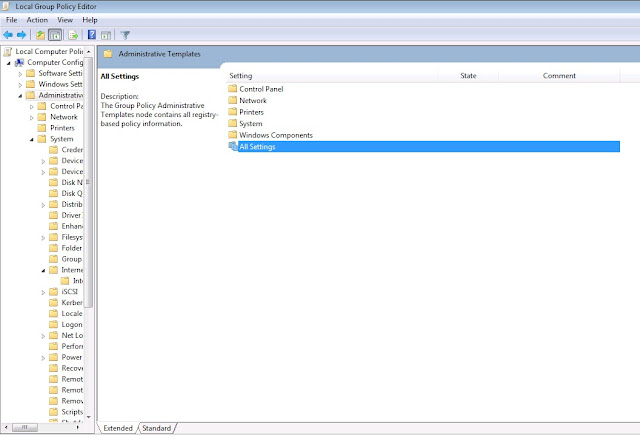
go to start–>click on run
enter gpedit.msc and click on ok button
then a window opens in computer-configuration expand admin templates then click on all settings now there some files will be displayed on the right pane.
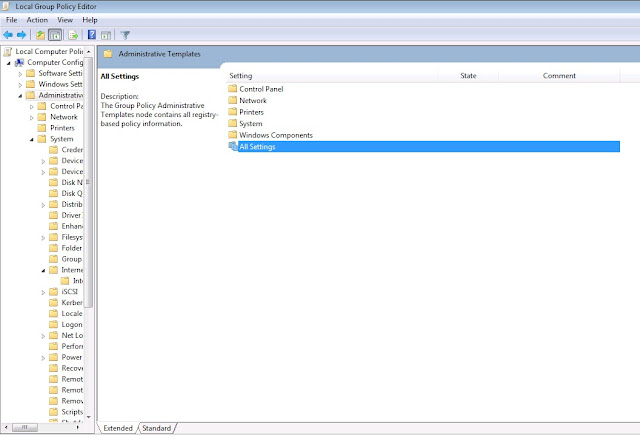
double click on turn off auto-play file then a window in settings select enable option and select all drives in turn off auto-play.
ITs done....














0 comments:
Post a Comment